Prairie View import
-
import to MATLAB
These functions import a Prairie View experiment composed of one or more T-Series or Z-Series into MATLAB. To use, cd to the directory containing the raw data and XML file and run data=prairieXML_2_Matlab to import all data. Each trial (each T-Series) will be stored in a separate matrix. Each matrix is saved as a separate .mat file in the raw data directory. The matrices and their meta-data are accessible via data, which is returned by the above import command. data is of class twoPhoton and supports dynamic loading of the raw data from disk, allowing you to work with experimental sessions larger than your available RAM. These routines have been well tested. -
import to Python
Creates a single multi-page TIFF for each T-Series from one experiment. Imports meta-data as a dictionary. Supports transparent loading and saving of the raw data via the methods twoPhoton.loadStack and twoPhoton.saveStack which are defined in twoP.py. These routines have been verified to work, but haven't been tested extensively. In particular, they have not been tested on multi-channel data or combined Z- and T-Series data. They should get you started, however. -
Pack Prairie View TIFFs
These Bash scripts archive all Prairie View TIFF files in the same directory into a single .tar.gz file. Saves space and decreases file clutter. The script packPV.sh searches the current directory recursively, enters each PV data directory and packs the TIFFs. The file unpackPV.sh reverses the process.
Useful plotting links
-
notBoxPlot.m [MATLAB]
An alternative to box-plots and bar charts. Plots mean, 1 SD, and 95% confidence interval for the mean for each group. Raw data are jittered and overlaid. The rationale is that is that t-tests and ANOVA are often performed on data which are plotted as bar charts and box-plots. These tests are based upon the mean, yet box-plots typically plot the median. Bar charts are often found supplemented with errors bars displaying 1 standard error of the mean (1 SEM), which does not reflect the p=0.05 significance criterion often used in biology and the social sciences. The 95% confidence interval used here provides a visual indicator of significance. In most bar charts the raw data are not overlaid, which greatly reduces the utility of the plot as it hides the underlying data. Yet with carefully chosen plot options, which is facilitated by this function, it's often possible to plot all the raw data even for large numbers of groups. -
sigstar.m [MATLAB] Adds significance indicators and stars to pre-existing plots. Handles box-plots, bar charts, and line graphs. Places markers intelligently and offers the possibility of modifying previously placed markers.
-
shadedErrorBar.m [MATLAB] Add a pretty shaded error bar around a line.
Image analysis links
-
dftregistration.m [MATLAB] Uses the Fourier domain to perform a very fast 2-D, rigid, sub-pixel translation correction.
-
demon registration [MATLAB] Non-rigid, fluid-like, 2-D image registration. This often "over-corrects" microscopy data, but it can be useful in some cases.
-
elastiX [cross-platform] Very powerful rigid and non-rigid registration toolbox that copes with 3-D data.
-
CMTK [cross-platform] The Computational Morphometry Toolkit provides alignment tools for biomedical images.
Hardware control
-
Alicat Control [MATLAB] A suite of functions for interacting Alicat flow controllers. Includes functions for changing flow rate, setting and reading closed loop mode, reading PID parameters, polling MFCs periodically, etc.